Модификация дает возможность экспортировать свое поселение в файл-чертеж, который затем могут скачать и импортировать в свою игру пользователи, установившие аналогичный мод.
После установки мода вы обнаружите в своем инвентаре предмет Transfer Settlements. Вам всего лишь нужно использовать его в поселении и дождаться окончания экспорта.
Подробное описание на английском:
Transfer Settlements is a mod that allows you to simply export your settlements into external data files called BLUEPRINTS, and also lets you import these blueprints back into your game using it in any of your savegames of any of your characters. And similar to Looksmenu or Bodyslide presets this mod also opens up a new possibility to share these data files on NexusMods.com as single settlement blueprint files that anyone can download and use with this mod.

Install F4SE 0.3.0 or higher!
Copy ALL FILES AND FOLDERS from F4SE to your Fallout 4 install directory! Transfer Settlements requires the Data folder from F4SE, specifically F4SE.pex!
- S46KHM2zBM0 How to Install Fallout 4 Script Extender F4SE by svaalbard
Install HUDFramework!
Then use a mod manager like Nexus Mod Manager.
OR
Extract the contents of the rar file to your Fallout 4 Data folder.
Enable TransferSettlements.esp using a mod manager or manually.
Ensure these lines appear in either your Fallout4Prefs.ini or Fallout4Custom.ini:
[Archive]
bInvalidateOlderFiles=1
sResourceDataDirsFinal=
Finally, don't forget to run the game using F4SE!
If you have trouble installing mods, check these tutorials by Gopher:
- FALLOUT 4: Installing Mods on PC (MANUALLY)

After installing the mod you will receive a holotape to your inventory called [Settings] Transfer Settlements which you will often find under the submenu "Setting Holotapes" without the holotape itself having the [Settings] prefix if you’re using item sorting mods. It is also craftable at Chemistry Stations under the Utility section. All features this mod offers are available through this single holotape.

TL;DR
Use the holotape and follow the instructions in the game.
EXPORTING SETTLEMENTS
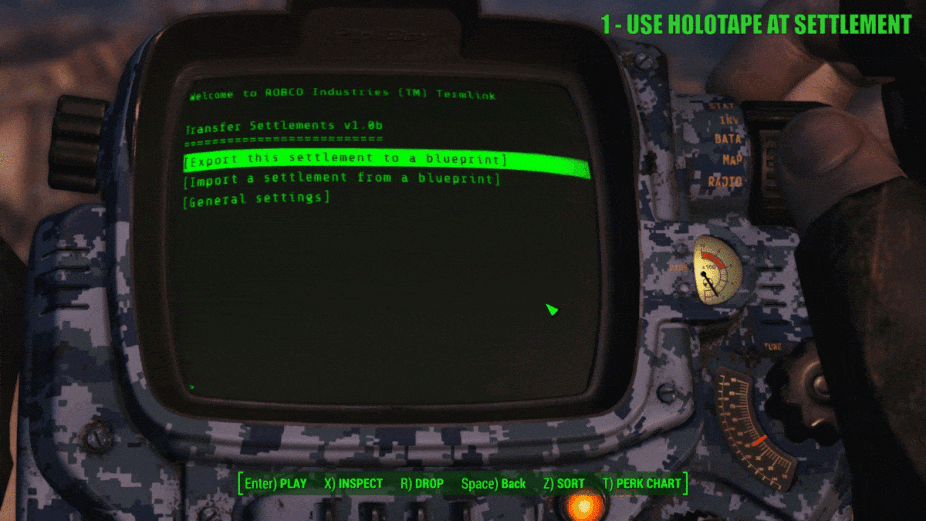
Load up your holotape at the location of the settlement you wish to export and choose Export this settlement to a blueprint.
On the next screen choose a blueprint slot from the list. These blueprint slots represent the numbered folders in your blueprints folder that is located in your Fallout 4 installation folder under Data\F4SE\Plugins\TransferSettlements\blueprints. So for example the data file for a blueprint in the first slot will look something like this Data\F4SE\Plugins\TransferSettlements\blueprints\1\bp_dante_abernathy_1702081950.json. So choosing a blueprint slot here will determine the blueprint folder you wish to use for this settlement export. Note that any previously existed blueprints in that chosen folder will be overwritten automatically so make sure you backup your blueprint files somewhere else if you want to export more settlements than the number of available blueprint slots.
After selecting one of them you can fine-tune the options of the export.
- Export original items (not built by the Player)
By enabling the export of original items you will export items that are linked to the settlement workshop but wasn’t built by the Player. Think of Shawn’s Crib at Sanctuary Hills as an example.
This is useful if you previously removed these items and want them back in your game. But in most cases you probably want to export only the items built by yourself.
- Export DLC items / Export mod-added items
Turning off the export of DLC items or mod-added items means you don’t want these types of items exported into the blueprint. By default these options are turned on since the import process handles missing DLCs or mods perfectly.
- Export farm animals (dogs, cats, brahmins)
The option to export farm animals lets you export dogs, cats, brahmins to your blueprint. Note that this will never export unique animals such as Maisie the cat or Clarabell the brahmin at Abernathy Farm.
- Export tamed creatures
The option to export tamed creatures lets you export various tamed creatures added to your settlement by cages from the Wasteland Workshop DLC or from mods that work similarly.
Note that all of these options are available before importing a blueprint as well, so even if a file contains all exportable items, animals and creatures from various DLCs and mods it is always possible to choose to discard the same categories of objects and NPCs before importing a blueprint, just like you can discard them here. In other words you are never forced to import these optional assets from a blueprint if you don’t want to, but choosing not to export unnecessary items in the first place may result in a faster operation both during export and import.
START THE EXPORT!
Closes the Pip-Boy and starts the export process.
SCANNING
First the settlement will be scanned for assets that are actually valid regarding your export settings.
- Blue highlight = assets being scanned
- Yellow highlight = assets discarded by you
- Red highlight = assets that cannot be exported such as settlers or unique animals
Note that exporting and importing power cables isn’t possible in the initial version of the mod. That is something I cannot promise for future versions either but there’s always a possibility that a function for it can be decoded using F4SE. Right now the mod only offers you to export and import everything else, and you have to recreate the power connections of a settlement manually after importing its blueprint. However you can still export and import other types of power connections that are not in the shape of a power cable such as the vanilla conduits or the ones that were added by the Contraptions Workshop DLC, but anything that would be normally powered by being snapped to another item won’t be automatically powered after importing them from a blueprint. You have to manually grab the item and snap back to its place in order to be counted as attached by the game engine. This is another thing that cannot be done programmatically yet.
EXPORTING
After the scanning process has been finished the program starts exporting the remaining assets that are still highlighted in blue. An object turning into green means it will end up in the external blueprint file. Once the exporting process has been finished as well, you can read a report about the blueprint details. It is highly recommended that you make a screenshot of the report if you want to publish your settlement as it shows you the required plugins for your settlement. Alternatively you can always check for this data by opening the blueprint file itself using a text editor.
BLUEPRINT FILES

Blueprints are in JSON format which is an open-standard format that uses human-readable text to store/transmit data. These blueprint files are located in your Fallout 4 installation folder under Data\F4SE\Plugins\TransferSettlements\blueprints\ where each non-empty Blueprint Slot has a numbered folder with a JSON file in it. So for example if you export a settlement to slot 1, you will find the blueprint file under Data\F4SE\Plugins\TransferSettlements\blueprints\1\.
UPLOADING A BLUEPRINT TO NEXUSMODS
Publishing your settlement as a blueprint mod can be done in a few easy steps.
- Export your settlement as detailed above.
- Find the file.
- Make sure you pack the file with folders included. Your archive should contain the full path like for example F4SE\Plugins\TransferSettlements\blueprints\1\my_cool_settlement.json instead of just the JSON file. But do NOT include other files from the F4SE or Plugins folder! You should only include your Blueprint (JSON) file(s).
- Name your mod somethig like "... Settlement Blueprint" - this is important if you want users to easily recognize it to be a Transfer Settlements blueprint by the mod's name. Choose the category Transfer Settlement Blueprints for your mod and add the tag: Transfer Settlements Blueprint!
- After uploading the file to NexusMods and setting up your mod page, make sure you add Transfer Settlements as a requirement. You may also add F4SE and HUDFramework but this mod already covers those requirements.
- Make sure you add all other mods as well that are requirements for your Blueprint.
IMPORTING BLUEPRINTS

Load up your holotape again but this time your location doesn't matter. Choose Import a settlement from a blueprint.
On the next screen choose the blueprint you want to import depending on the number of the folder you copied or exported it to earlier.
After selecting one of them you will see a brief info about the file, then on the next screen you can fine-tune the options of the import.
- Show blueprint info
You can check the blueprint info any number of times.
- Import original items (not built by the Player)
By enabling the import of original items you will import any items that were originally linked to the settlement workshop but wasn’t built by the creator of the Blueprint. Another example would be Tato Plants and Melons at Abernathy Farm. Of course if the Blueprint doesn't contain such items this option is irrelevant.
- Import DLC items / Import mod-added items
If you don't want items imported that originate from a mod or a DLC, you can turn these off. Note that if you don't have those DLCs or mods installed the script will skip the items regardless of these options.
- Import farm animals (dogs, cats, brahmins)
You can keep this turned off if you don't want pets imported from blueprints.
- Import tamed creatures
You can keep this turned off if you don't want creatures imported from blueprints that are tamed by cages from the Wasteland Workshop DLC. Note that if the Blueprint contains this type of creatures they will be hostile until you power up a Beta wave emitter.
- Nuke settlement before import
Undoubtedly the most fun feature of Transfer Settlements is to erase your previous home in this spectacular fashion! Don't worry, the explosions are harmless. Kinda. :)
START THE IMPORT!
Closes the Pip-Boy and starts the import process. It will automatically teleport you to the settlement if your character is too far away.
NUKING
The Import process will start by blowing up everything on your settlement if you've chosen this option before. Extra points for flying Brahmins!
IMPORTING
Importing the blueprint is also quite fun as the script animates the objects in a way that each item rises up from below with some particle effect. The player will also express their happiness about structures popping up rapidly.
IN ORDER TO FIX ALL NAVMESHES AND FURNITURE MARKERS PLACED BY THE SCRIPT, PLEASE SAVE AND RELOAD YOUR GAME AFTER IMPORTING A BLUEPRINT!
GENERAL OPTIONS

The purpose of this menu is to give you the chance to turn off everything that is fun in my mod. And for what? Just to save a couple of seconds on the export/import procedures? You're cruel!

The mod is specifically designed to support any items added by DLCs and other mods to your workshop!
On top of that it also supports any custom settlements added by mods as long as those settlements are using the vanilla Workshop object placed in the gameworld through the editor. Of course in this case you will need the original settlement mod to be installed in your game to import the blueprint of that custom settlement.
The mod is compatible with Place Everywhere, and it is also capable of exporting and importing Scaling data!
The mod will be compatible with Chesko's amazing Conquest mod soon!
The mod is capable of optionally exporting and importing creatures tamed with cages from the Wasteland Workshop DLC or from mods working similarly.
Probably needless to say but Transfer Settlements does not support model or texture replacer mods. It will export the FormID of the original item regardless of the mesh or skin replacements.

I consider this still as a beta. Although I've been testing the mod for weeks, you should expect some unknown issues. If so, make sure you report them in the Bugs section of the mod page.
Exporting and importing power cables isn’t possible in the initial version of the mod. That is something I cannot promise for future versions either but there’s always a possibility that a function for it can be decoded using F4SE. Right now the mod only offers you to export and import everything else, and you have to recreate the power connections of a settlement manually after importing its blueprint. However you can still export and import other types of power connections that are not in the shape of a power cable such as the vanilla conduits or the ones that were added by the Contraptions Workshop DLC, but anything that would be normally powered by being snapped to another item won’t be automatically powered after importing them from a blueprint. You have to manually grab the item and snap back to its place in order to be counted as attached by the game engine. This is another thing that cannot be done programmatically yet.

- Compatibility with Chesko's Conquest mod
- Releasing Settlement Distributor, a Win32 tool that converts blueprints into standalone mods (esp + script) that do not require F4SE or Transfer Settlements - meaning you can build a settlement on PC and upload it to XB1
- Researching the possibilities of exporting settlements from XB1 without F4SE (no promises)
- Further researches to resolve the power connection issues (no promises)

Expired6978 - huge amount of F4SE help
registrator2000 - huge amount of Papyrus tips, F4SE, C++ and HUDFramework help
ousnius - additional C++ help
timtimman - initial brainstorming
jonwd7 - mod title god











Идея крутая)
дождаться окончания экспорта - это из инета будет тянуть что ли?Если да,то на пиратке этот мод работает? Интересная идея,а то из меня архитектор тот ещё,что не строю то сарай)))
Если допустим я поставил много модов и с их помощью создал и разнообразил поселение. Захотел поделиться им. Передал его другому игроку, а друго игрока нет тех модов, с помощью которых я создавал поселение. Тогда как быть?
Капитан Грегсон Если комп позволяет, то эти моды можно и установить. Вопрос в том - список модов! Можно "вложить" "plugins.txt" конечно же для облегчения установки недостающих модов! Кстати в "сохранки" тоже не мешало бы "вкладывать" этот файл!!! А то ведь и "чистить" бывает нечем. + не все умеют (+я).
Капитан Грегсон В размещаемых чертежах всегда указывают, какие нужны моды. Если какого-то мода не будет, то в игре не появятся детали из этого мода.
ПО ИДЕИ МОДА ОН ДОЛЖЕН СОБИРАТЬ И КОПИРОВАТЬ ОБРАЗЫ ПОСЕЛЕНИЙ И ВСЕЙ ЕЕ ИНФРАСТРУКТУРЫ ИТП
Это повысить надо версию игры! А у меня 0.2.5 только. Выше не "тянет". Даже не запускается.
F4Se необходим для правильной работы и hud framework тоже. Насчет версии игры в ЛС.Обьясню популярно.
Замените голодиск на ГЭКК , так будет лорней , и очень впишется в мир фоллаута , не будет выглядить как чит, кто не вкурсе что такое ГЭКК статься на вики https://fallout.fandom.com/ru/wiki/%D0%93%D0%AD%D0%9A%D0%9A